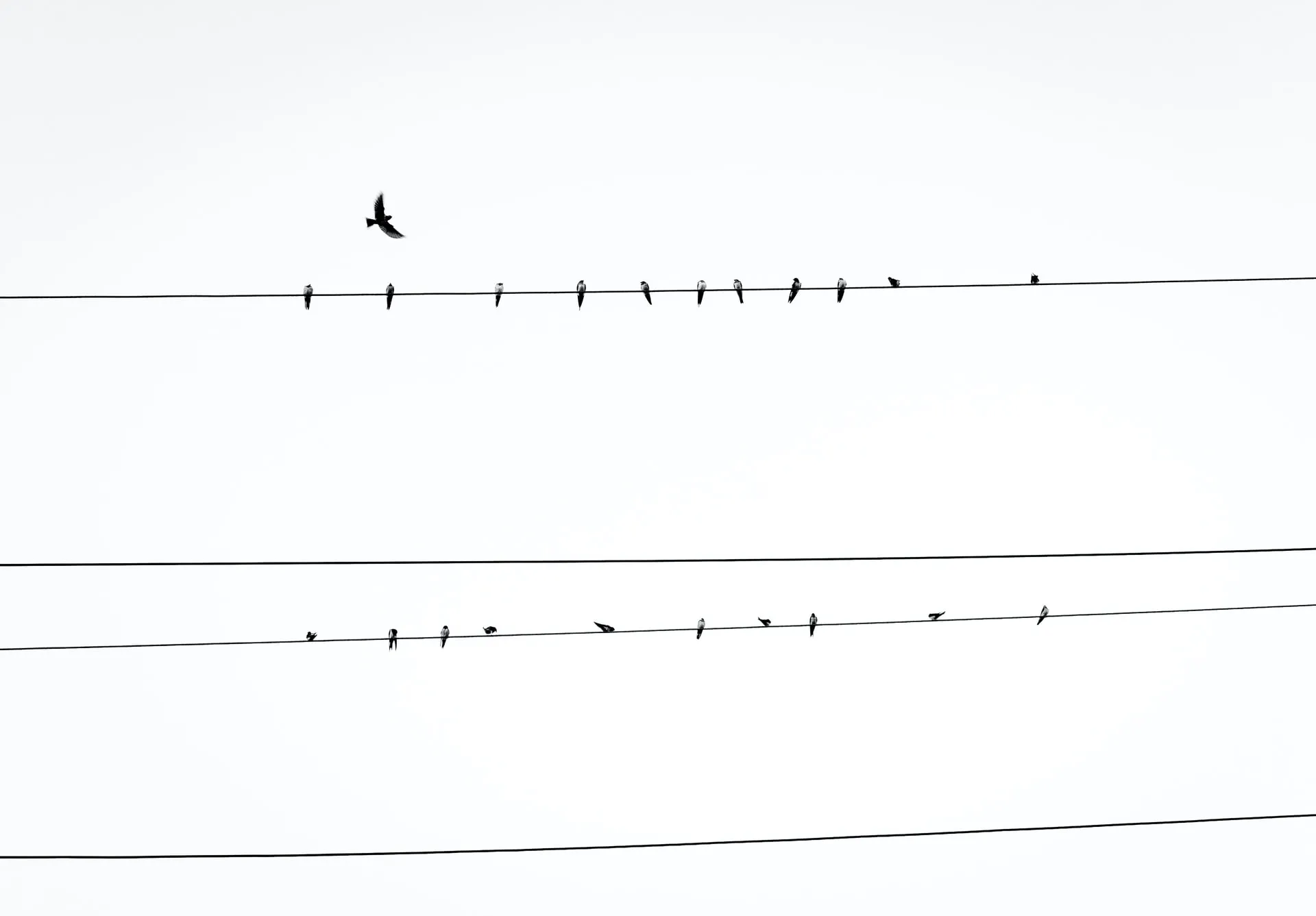Next.jsをAmplifyにデプロイする 2021.11.09
AmplifyのCLIツールをインストール
公式のとおり試してみる。
% npm install -g @aws-amplify/cli
...
+ @aws-amplify/cli@6.3.1
added 1421 packages from 781 contributors in 121.088s
Amplify CLIの設定
ウェブでAWSコンソールが開く。ログイン済みだったのでこのままEnter。
% amplify configure
Follow these steps to set up access to your AWS account:
Sign in to your AWS administrator account:
https://console.aws.amazon.com/
Press Enter to continue
Specify the AWS Region
? region: ap-northeast-1
Regionはap-northeast-1(東京)を選択。
IAMユーザーの作成
またAWSコンソールが開くので、ユーザーを作成する。作成したユーザーのアクセスキーとシークレットキーを入力。
Specify the username of the new IAM user:
? user name: amplify-110chang-com-next-user
Complete the user creation using the AWS console
https://console.aws.amazon.com/iam/home...
Press Enter to continue
Enter the access key of the newly created user:
? accessKeyId: ********************
? secretAccessKey: ****************************************
This would update/create the AWS Profile in your local machine
? Profile Name: default
Successfully set up the new user.
Next.jsのアプリを準備
% npx create-next-app@latest
Currently, Amplify doesn’t fully support Image Component and Automatic Image Optimization available in Next.js 10.
AmplifyではImage Optimizationに対応していないそうなので、該当部分を書き直す。
- import Image from 'next/image'
// ...
- <Image src="/vercel.svg" alt="Vercel Logo" width={72} height={16} />
+ <img src="/vercel.svg" alt="Vercel Logo" width={72} height={16} />
npm scriptのbuildコマンドを書き直す。next exportは静的ファイルをoutディレクトリに書き出す。つまりSSG Onlyということ。
"scripts": {
"dev": "next dev",
- "build": "next build",
+ "build": "next build && next export",
"start": "next start"
},
The build script
next build && next exportindicates that the app supports SSG pages only.next exportallows you to export your app to static HTML, which can be run standalone without the need of a Node.js server.
eslintの設定を変更。
{
"extends": ["next", "next/core-web-vitals"],
+ "rules": {
+ "@next/next/no-img-element": "off"
+ }
}
ビルドしてみる。
% yarn build
yarn run v1.22.11
$ next build && next export
...
Export successful. Files written to /Users/.../nextjs-amplify-trial/out
✨ Done in 11.06s.
Amplifyアプリの初期化
Amplifyの初期化をプロジェクトルートで行う。
% amplify init
いろいろ訊かれる。
? Initialize the project with the above configuration? No
? Enter a name for the environment dev
? Choose your default editor: Visual Studio Code
? Choose the type of app that you're building javascript
Please tell us about your project
? What javascript framework are you using react
? Source Directory Path: src
? Distribution Directory Path: out
? Build Command: npm run-script build
? Start Command: npm run-script start
Using default provider awscloudformation
? Select the authentication method you want to use: AWS profile
For more information on AWS Profiles, see:
https://docs.aws.amazon.com/cli/latest/userguide/cli-configure-profiles.html
? Please choose the profile you want to use default
Adding backend environment dev to AWS Amplify Console app: d15ieg747mn5le
...
Distribution Directory Pathだけ、静的ファイルがあるoutディレクトリに変更する。それ以外はデフォルト。
? Distribution Directory Path: out
終わると、Amplifyのコンソールにアプリが追加されている。ローカルにもいろいろ追加されてる。
Amplifyホスティングの追加とデプロイ
次にホスティングを追加。公式に従ってManual deploymentを設定する。Manual deploymentはコマンドで端末からデプロイする。
% amplify add hosting
? Select the plugin module to execute Hosting with Amplify Console (Managed hosting with custom domains, Continuous deployment)
? Choose a type Manual deployment
You can now publish your app using the following command:
Command: amplify publish
デプロイが終わるとURLが表示されるのでアクセスできる。
% amplify publish
✔ Successfully pulled backend environment dev from the cloud.
...
Export successful. Files written to /Users/.../nextjs-amplify-trial/out
✔ Zipping artifacts completed.
✔ Deployment complete!
https://dev...amplifyapp.com
ダイナミックルートを追加
公式に従い、ダイナミックルートを試してみる。next exportしているので、AWS側でリダイレクトを設定しないといけない。
/pages/posts/[id].jsを作成。
// /pages/posts/[id].js
import { useRouter } from 'next/router'
const Post = () => {
const router = useRouter()
const { id } = router.query
return <p>Post: {id}</p>
}
export default Post
% amplify publish
Amplifyコンソールの“書き換えて、リダイレクト”からリダイレクト設定を追加する。翻訳がひどい。
- Source Address→
/posts/<*> - Target Address→
/posts/[id].html - Type→
200
この辺を手動で設定しなければならないのはちょっと厳しいな。
ハイブリッドアプリ
ハイブリッドアプリ(SSR + SSG)のデプロイも試してみる。こちらはGitHubからソースコードを取得させるので、GitHubにpushする。
% npx create-next-app@latest
...
% cd nextjs-amplify-hybrid-trial
% git remote add origin git@github.com:...
% git push -u origin main
Distribution Directory Pathを.nextディレクトリに変更する。それ以外の設定はそのまま。
? Distribution Directory Path: .next
アプリの初期化
% amplify init
...
? Initialize the project with the above configuration? No
? Enter a name for the environment dev
? Choose your default editor: Visual Studio Code
? Choose the type of app that you're building javascript
Please tell us about your project
? What javascript framework are you using react
? Source Directory Path: src
? Distribution Directory Path: .next
? Build Command: npm run-script build
? Start Command: npm run-script start
Using default provider awscloudformation
? Select the authentication method you want to use: AWS profile
For more information on AWS Profiles, see:
https://docs.aws.amazon.com/cli/latest/userguide/cli-configure-profiles.html
? Please choose the profile you want to use default
Adding backend environment dev to AWS Amplify Console app: d3lshkmfnnmule
...
ホスティングを追加
% amplify add hosting
? Select the plugin module to execute Hosting with Amplify Console (Managed hosting with custom domains, Continuous deployment)
? Choose a type Continuous deployment (Git-based deployments)
? Continuous deployment is configured in the Amplify Console. Please hit enter once you connect your repository
今度はGitHubからデプロイするのでContinuous deploymentを設定。
- コンソールが開くので、“Frontend environments”でGitHubを選択して“Connect branch”。
- GitHub側のダイアログが開くので許可する
- “リポジトリブランチの追加”で先ほど作成したブランチを選択して次へ。
- “ビルド設定の構成”でEnvironmentをdevに
- はじめと同様にユーザーロールを作って設定して次へ。
コンソールの“Frontend environments”で、わかりにくいがデプロイが進む。ビルドでこけた。
The engine “node” is incompatible with this module.
ログを見ると環境とアプリでnodeのバージョンが合ってないみたい。
[INFO]: # Executing command: yarn install
[INFO]: yarn install v1.22.0
[INFO]: [1/4] Resolving packages...
[INFO]: [2/4] Fetching packages...
[WARNING]: error next@12.0.3: The engine "node" is incompatible with this module. Expected version ">=12.22.0". Got "12.21.0"
[WARNING]: error Found incompatible module.
[INFO]: info Visit https://yarnpkg.com/en/docs/cli/install for documentation about this command.
[ERROR]: !!! Build failed
[ERROR]: !!! Non-Zero Exit Code detected
[INFO]: # Starting environment caching...
[INFO]: # Environment caching completed
Terminating logging...
“ビルドの設定”でltsの最新をインストールするようにした。
version: 1
frontend:
phases:
preBuild:
commands:
- nvm install lts/erbium
- nvm use lts/erbium
- yarn install
build:
commands:
- yarn run build
artifacts:
baseDirectory: .next
files:
- '**/*'
cache:
paths:
- node_modules/**/*
ビルドが終わらない……
10分ぐらいかかったけどデプロイできた。ltsのインストールに時間かかっているのかも。
AmplifyはAWSの画面のわかりにくさ継承しているし、現時点ではあまり使いたいとは思えなかった。